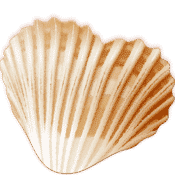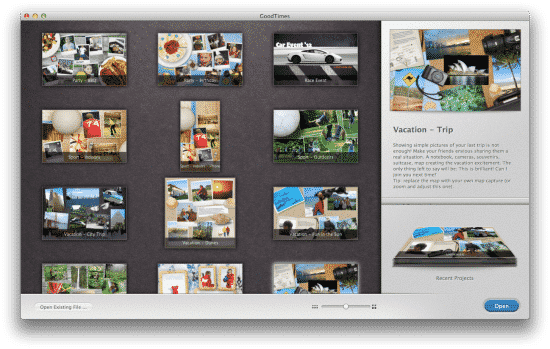
GoodTimes is a full-featured software for doing all sorts of practical things with your photos. Want to create a scrapbook for your latest vacation, primarily using your own photos? GoodTimes has you covered. Want to use your photos to tell a story about some life experience you’d like to share with friends and family? This app is all over that. You can create your own Christmas cards, baby announcements, party invitations, wallpapers for your iDevice, and much more.
An extensive video tutorial directory comes with the app, to show you the ins and outs of how it runs and offer pro tips on making your work the very best it can be. To begin a new project, you select one of almost 40 pre-made templates. From there, you’re taken to a full-size screen that shows off your template page with mouseover areas that make it simple to insert your own photos with just a few clicks. If you’re feeling more daring, GoodTimes also offers an advanced editor, so you can not only tweak the placement or outright change the various elements on your page — including frames, 3D objects, background textures, and more — you can even create your own template from scratch.
 What I like best is all the little touches that show the app’s incredible attention to detail. It’s full of little prompts and suggestions, and all of it is there to help ensure that your photos and layouts look the absolutely best they possibly can. GoodTimes‘ razor-sharp focus on these little details that other apps would consider insignificant is what sets it apart.
What I like best is all the little touches that show the app’s incredible attention to detail. It’s full of little prompts and suggestions, and all of it is there to help ensure that your photos and layouts look the absolutely best they possibly can. GoodTimes‘ razor-sharp focus on these little details that other apps would consider insignificant is what sets it apart.
For example, grab any element on a page — a photo, a frame, an object — and as you move it around the page, relevant grid lines appear to help you line up your elements in a pleasing way. There are guidelines you can grab to grow or reduce an object’s size, but you also have the option of using Mountain Lion’s built in pinch-to-zoom gestures to change the size. And an especially nice touch is how resizing frames is handled dynamically, so that no matter what size you settle on, the frame’s textures always look flawless, scaled properly and even set to an appropriate width for the photo. All of this is handled by the app, as you work; all you have to do is decide on a size you like.
 Another good example is the photo layouts for some of the bigger templates that have five to ten photos. For these, GoodTimes makes suggestions of what kind of photo would work best in a particular spot. Labels read things like, “We recommend individual shot,” or “We recommend group shot.” Clever. You can add Instagram-style filters to your photos as well.
Another good example is the photo layouts for some of the bigger templates that have five to ten photos. For these, GoodTimes makes suggestions of what kind of photo would work best in a particular spot. Labels read things like, “We recommend individual shot,” or “We recommend group shot.” Clever. You can add Instagram-style filters to your photos as well.
In addition to the photos, frames, and background textures — all of which are gorgeously high-res, by the way — there are also the 3D objects I mentioned before. GoodTimes comes with a huge library of objects that include things like food, children’s art, paper crafts, sports equipment, candy, tools, seashells, and more. These objects are presented as vectors, so you can scale them to any size and they never pixelate. There’s even a collection of big letters, the kind typically used as initials, made in the style of Krispy Kreme-like donuts.
 When you’re happy with your work, you can export it in three different sizes as a saved image, or save it directly as a desktop wallpaper or iPhone/iPad wallpaper. You can also share it socially via Facebook, Twitter, Flickr, and more. You can even use your creation as a custom-made email stationary set.
When you’re happy with your work, you can export it in three different sizes as a saved image, or save it directly as a desktop wallpaper or iPhone/iPad wallpaper. You can also share it socially via Facebook, Twitter, Flickr, and more. You can even use your creation as a custom-made email stationary set.
My only word of warning is that GoodTimes is a bit of a CPU/GPU hog, because all of that rendering on-the-fly requires some major horsepower. So I don’t recommend multitasking this app with other open software on your Mac.
After your first few minutes with GoodTimes, it’s obvious that developer TheKeptPromise genuinely cares about helping you save not only your favorite photos, but your favorite memories. With these easy-to-use creative tools, you can capture not just collections of photos, but the very flavor of any moment you want to remember for years to come.