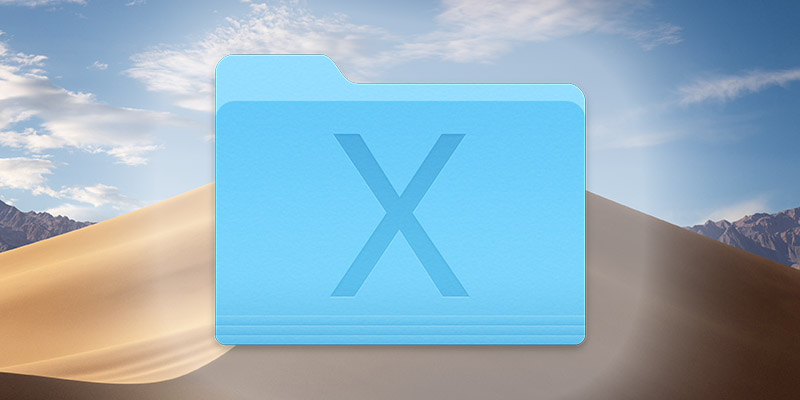Incorporated in Mac OS X 10.7 and later versions are media encoding capabilities that let you encode and convert video and audio files to a format of your choice on your Mac via the Finder window.
It’s quite easy to access these encoders. Simply right-click on a video or audio file and select “Encode Selected Video Files.” From the conversion settings, you can choose the options for video (720p, 1080p) or audio only.

Note that this feature is not available on earlier MacOS versions. It’s only found in Mac OS X Lion and later ones. If your Mac is not qualified to get the update, a good media files encoder will do just as well. It’s also not
Enabling Video and Audio Encoders on Mac
You can enable the audio and video encoders if you don’t see them in your MacOS.

From the Apple menu, launch System Preferences.
Click on “Keyboard,” then “Keyboard Shortcuts” tab.
On the left-hand side, click on “Services,” scroll to the right, find the “Encode Selected Video Files” and “Encode Selected Audio Files.”
Check the box beside each and exit System Preferences.
Verify that encoders are enabled by selecting a video or audio file, right-clicking on it and see if the Encode option is there.
How to Access Video and Audio Encoders on Mac
Now that you’ve enabled the media encoders, you can access them by choosing a video or audio file from Finder, and right-clicking on it to get the Encoder options. The Encode Media window pops up and you can choose the settings for video or “audio only.”

The media files produced