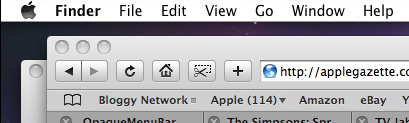
Boy do I hate the transparent Menu Bar in Leopard. Luckily, I got rid of it, and you can too!
All you have to do is click here to download a nice little freeware application that will wipe that transparent bar out of existence and give you the glorious return of the bar in all its Opaque glory.




6 thoughts on “Quick Tip: How to get rid of the Transparent Menu Bar in Leopard”
Or you could make a desk top picture with the appropriate number of pixels (depending on screen size and res) white across the top.
Is there any way to flip the look and feel of the active versus the inactive window? That is, I actually prefer the whiter version of the toolbar that the inactive windows have. I think the active window should be “white” and the inactive background windows should be the darker grey one.
Nerg, that’s the long way around it. What about the people who change their desktop picture frequently. They are supposed to modify each picture they want to use?
Am I the only one who got bored of the glaring white stripe at the top of the screen? Apparently not. Thank you Apple. I think the change is sweet!
I’m still enjoying the new changes. 🙂