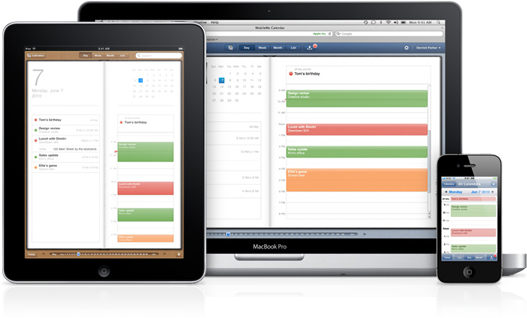A while back, I got an invite from Apple to be a member of the MobileMe Calendar Beta, so I gave it a shot. I had a few hiccups here and there with my setup, but once I got those kinks worked out, I was good to go. Did I notice a difference? On my iPad, iPhone, and MacBook Pro, no. But the Me.com site was pretty neat, and acted more like the mobile versions.
Now, the beta is live. Here’s the official word from the MobileMe site:
Here are the highlights of the new MobileMe Calendar:
The best calendar service for iPhone, iPad, and iPod touch
The new MobileMe Calendar works great with the built-in calendar app on your iPhone, iPad, and iPod touch by always keeping it in sync with your Mac or PC. New events or changes are automatically pushed to your iOS 4 devices so your calendar stays up to date. If you schedule a meeting on your device, that’s pushed everywhere too.Share calendars with family and friends
You can easily share your calendars with one or more MobileMe members to keep everyone on the same page. For example, create a shared calendar called “Family” for weekend activities. You can allow the person you’re sharing a calendar with to edit events, and you can set up email notifications to tell you when they make a change.Publish a calendar for a group or team
The new MobileMe Calendar lets you share a read-only public calendar, perfect for publishing an events calendar such as a soccer team schedule. After setting it up, you can send the team members a link to view the calendar on their iPhone, iPad, iPod touch, Mac, or PC.Event invitations with RSVPs
You can also invite guests to an event from MobileMe Calendar. Just add their email address to the event (they don’t have to be a MobileMe member) and your guests will get an invitation email they can respond to directly by clicking a link. Your event then automatically updates, making it easy to track RSVPs right in your calendar.New web application
MobileMe Calendar includes a new web application at me.com with great-looking calendar views. You’ll find redesigned day, week, and month views, as well as a new list view to make scanning your events easier. The new web application works best with Safari 5, Firefox 3.6, and Internet Explorer 8.Please note these system requirements for the new MobileMe Calendar:
iPhone or iPod touch: iOS 4.1
iPad: iOS 3.2; iOS 4.2 (coming in November) required for push calendar updates
Mac: Mac OS X Snow Leopard version 10.6.4
PC: MobileMe Control Panel version 1.6.3 and Outlook 2007 or 2010
Not too bad. It’s been worth it for me, so if you fit those qualifications, head on over and change your settings.