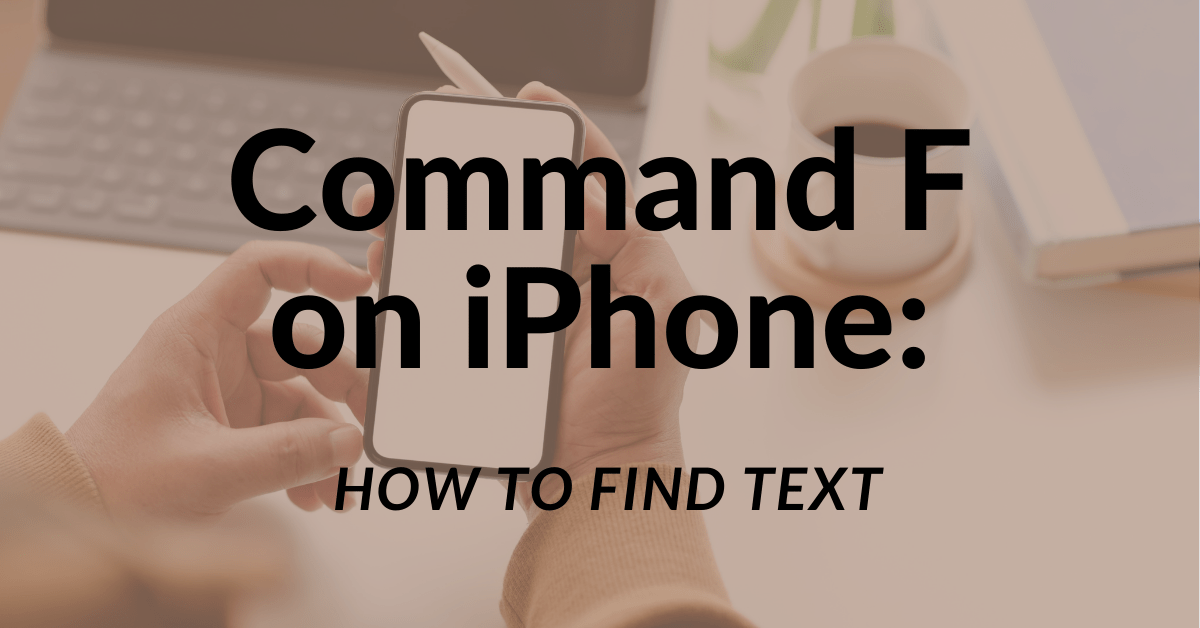Any time now, we should be getting notifications on our iOS devices that there is a software upgrade available. Yeah, I have been checking periodically, but there’s nothing yet.
In any case, for Apple old timers, the evolution of iOS is probably clear in their minds. For those who came late to the game – there’s nothing wrong with that, of course – this infographic created by 7DayShop shows the iOS timeline clearly.
From the very first version (iOS 1) to the latest (iOS 8), the infographic showcases the many changes that have occurred. Not only does it look at the changes in software, but it also takes a look at the changes in hardware.
Perhaps, at first glance, the unobservant distracted reader might not see a lot of differences, especially when it comes to the homescreen. Upon further perusal, though, you will definitely see the changes, especially with iOS 7, when everything went flat.
I particularly enjoyed going through the icon changes, as icons are pretty much what makes the design of the OS for me. The design familiarity makes the phone much easier to use, and when drastic changes are made, the user experience also changes. Then there’s the question of what’s beautiful icon design and what’s not, but that may be a matter of personal preference.
The iOS timeline infographic also highlights the new features that each iOS version introduced, from GPS to the App Store to Voice Control to iCloud to skeuomorphism to flat design.
It’s a really good and timely “read” before you update your iOS devices today.
Related iOS reading:



![The Evolution of iOS from iOS 1 - iOS 8 [INFOGRAPHIC] The Evolution of iOS from iOS 1 - iOS 8](https://www.7dayshop.com/blog/wp-content/uploads/2014/09/The-Evolution-of-iOS-1-to-8_1140px.png)