I’ve got a friend of mine who is an iOS developer, and today he came by my place to rub iOS 4.2 in my face. What a jerk.
But since I had it all in front of me, I figured that I might as well give the thing a shot and see how it all worked. How is iOS 4.2? In a word, awesome. But let’s get a bit deeper.
All of the familiar trappings of the iPhone iOS 4.0 is here: folders, multitasking, all that. Right away I noticed how much easier it was to use the iPad to its full potential. I pulled up a website, did a bit of research, then double clicked the home button to pull up Pages and start writing away. It’s still not an ideal laptop replacement for many situations, but once I get it on my iPad, I’ll be able to write here from the iPad with no worries at all.
As for printing – the other popular feature that I’ve been waiting for – it’s not quite working yet. It’s there on some apps, but it’s just not working on any printer I have. My buddy told me that it’s all in the works, so we’ll go with that for now.
Otherwise, it’s just GameCenter and a few other little odds and ends. For example, each folder can hold up to 20 apps that I noticed. I couldn’t get AirPlay to work on my end either, but that may be for other reasons. It’s still super cool and I’m so glad that I got a chance to play with it. Now I just need to have it for my own.


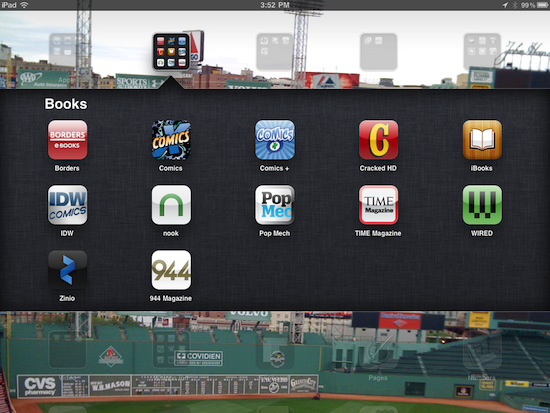



3 thoughts on “20 Minutes with iOS 4.2 on the iPad”
Printing does work in the current beta. It is just that you need to have the developer seed of Mac OS X 10.6.5 installed on your Mac in order to enable it. (all of this info is available without agreeing to the developer NDA, so I haven’t violated anything be revealing it. The info is on the download page before you read any licensing agreements)
Which brings to question, will PC users require some software install on their computer to enable this feature on their iPads? Sounding kinda kludgy to me, but we’ll see.
Try PrintCentral at the app store for wireless printing from the iPad. It works!
it is awesome as hell…I love it…beta is very stable and works great…yeah printing on non-ePrint HP printers won’t work until software update for Mac and not sure about PC’s but I’m assuming it will have some update to Bonjour for Windows to enable it there too