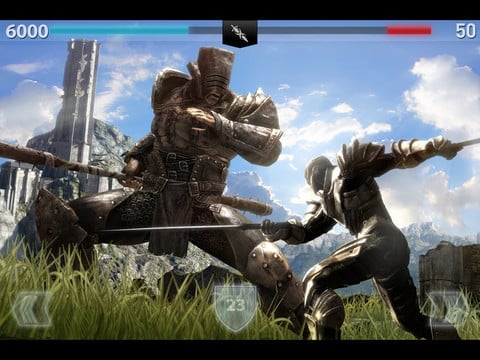Two years ago we wrote about Wrike’s project management software, and how useful we found it. They’ve expanded their offerings since then, so it’s time to take a look and see what Wrike can do today.
Wrike: An Expansive Software Platform
Compared to other project management software, Wrike is more than just a shared task list. It includes integrations that will be appealing to corporate workers, with connections to Salesforce and integrated time tracking functionality, assignment tracking tools, and built-in Gantt charts. It includes more under its own umbrella than Asana, which is cheaper but relies on third-party integrations, or Basecamp, which is mostly a hub for shared documents and team messaging.
Wrike also provides access to a richly-featured application programming interface (API). This allows paid users to build out their own custom integrations. It’s perfect for users that need unusual compatibility or very specific inputs and outputs, making Wrike extremely valuable for large corporate teams with significant legacy workflows or regulatory burden.
For enterprise and corporate users, extending Wrike via the API to integrate with other digital platforms is essential to making the software as useful as possible. While you’ll need a developer to create and manage integration, a huge array of Wrike’s functions are exposed via their robust and documented API.
Workflows in Wrike
Wrike’s flexible folder structure works more like tags, allowing you to create a flexible filing and sorting system for your projects as they progress. It’s easy to expand tasks and projects as you get a better handle on your workflow. You don’t need to start Wrike with the perfect workflow to make it functional.
Features in Wrike
Since it’s inception, Wrike has gradually expanded its feature set, and the software has come to include a wide array of features. Here are some of the options you can find in Wrike.
Resource Management and Task Planning
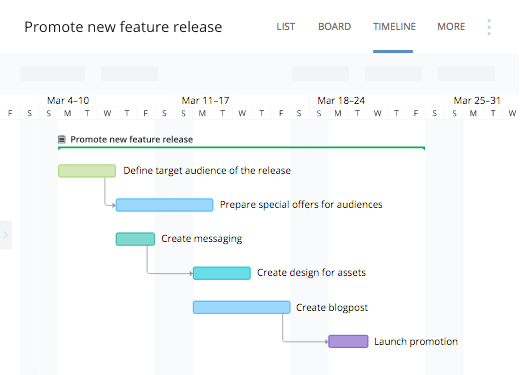
Like any decent to do list, Wrike is built around managing tasks and workflows. But it does more than just create a checklist for users to fill out as they accomplish various steps of the project’s overall goal. The software includes robust and detailed tools for managing resources of all kinds, from person-hours to physical assets.
Gantt Charts
Wrike includes built-in support for Gantt charts. If you haven’t heard of these oddly-named charts, Gantt charts provide a visual representation of tasks and resource availability across time. They’re an integral part of planning projects, and anyone who works in a corporate environment could benefit from their use. Even freelancers working on long-term projects with other team members can get a major boost from Gantt charts.
By design, Gantt charts make it crystal clear how long a particular task will take, what resources team members require, and what additional tasks depend on a given task’s completion. This level of understanding is essential to creating accurate, detailed estimates of time, cost and resource requirements for a given project, helping project managers create budgets and team member manage their time and increase their effectiveness. That’s one of the reasons that Gannt charts are so valuable for corporate planning: they condense a complicated estimating process into an intuitive and well-known visual layout. And after the estimate, you can use Gantt charts within Wrike to create task lists with due dates and dependencies. Once you adopt the charts into your workflow, you’ll wonder how you lived without them.
Unlike other project management software, Wrike includes built-in support for Gantt charts. As a result, team members can easily get started using and building Gantt charts, since they’re just a click away. You don’t need another account, nor do you need to get familiar with a different workflow management environment. You also don’t need to shell out major bucks for a Microsoft Project subscription, which helps keep costs down for freelancers that buy their own software.
Communication and Collaboration Tools
Just like with Gantt charts, Wrike’s communication and collaboration tools are embedded directly into the same platform you’ll use for assigning and monitoring work. Chat windows pepper the screen in almost every view, so other team members are always accessible. As a result, colleagues can easily ask one another for help, review or collaboration. Communication between workers lives in your database permanently, creating a transparent audit trail for later review if necessary. This gets workers out of their inbox, AKA the least productive place they spend hours of their day.
File Management and Editing
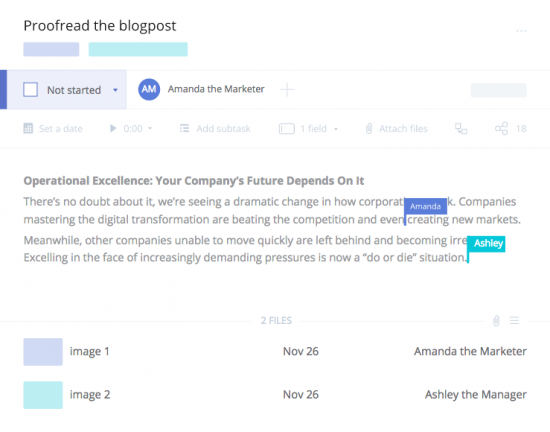
Like any decent collaboration and communication platform, Wrike includes tools for sharing files and editing files directly in the appliance. Like with Google Docs and other online collaboration platforms, users create and edit text documents directly in their browsers. Collaboration is real-time and tagged by username, so it’s easy to see who you’re working with and what kind of changes they want to make.
Wrike’s iOS App
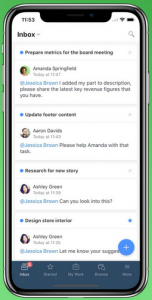
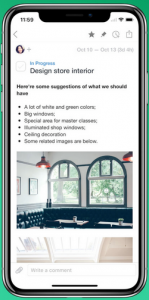
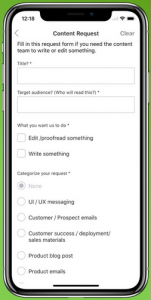
Wrike also offers an iOS app for users that are on the move. It allows access to the full range of Wrike’s features from the road or home. Manage work and organize your schedule from within the application easily. You’ll have all your work and your task list at your fingertips, making it easy to manage workflow and provide bandwidth where needed. The app also includes live status updates from team members, so you can get a push notification when another user makes a change that you need to be aware of. And for users taking advantage of Wrike’s task timer for billing and task management, you can clock in and out of tasks from within the Wrike app.
If your client ingestion process happens within Wrike, you can also use Wrike’s iOS application to support that process. Communicate with clients directly from the application, providing access to documents within Wrike as well as forms to gather the right information accurately and efficiently.
The app offers a well-designed interface that uses iOS native design language, so it’s easy to get a hang of the application’s many features. While the app can at times feel crowded, that’s somewhat baked into an application with as many features as Wrike’s iOS app offers. Despite the packed house, the app is responsive and robust, loading user data quickly and reliably.
You will need access to some of the paid tiers of Wrike’s service to use features like forms and time tracking. Dashboard and time tracking are available at Wrike’s Professional level and above, while forms and reports are limited to Wrike’s Business level and above.
Conclusion
If you work with more than a handful of people on large, detailed project, you need some kind of utility for managing your collaboration. A lot of us try to get away using standard communication tools as the only way to collaborate, forwarding document versions back and forth and creating piles of hard-to-search communications. With Wrike, teams can collaborate and plan seamlessly, finishing projects on time and within budget.
You might also like the following posts: