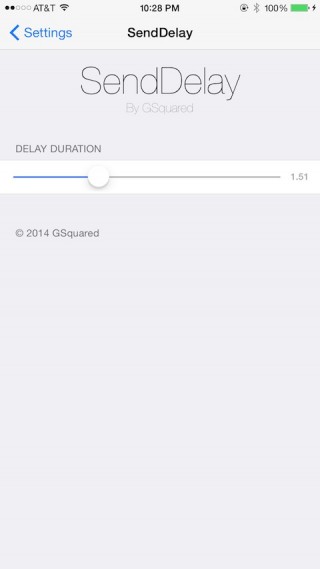We’ve all been there…
…the moment we tap send on iMessage, and we realize that it’s totally off, being sent to the wrong recipient, or has been victimized by AutoStupid AutoCorrect.
Unfortunately for iMessage users, there is no feature like the one that can be used for emails on Gmail.
With the AutoCorrect fails we see all over the place, one would think that there should be something similar already in place.
Well, there is something that allows you to stop iOS messages from sending: SendDelay app.
It does what it says on the tin. You can set things up so that the sending of a message is delayed, giving you time to stop it in case you realize that you’re about to send your mom an embarrassing message that’s meant for your girlfriend.
Just how long will the message be delayed? SendDelay allows you to set the delay time up to 5 seconds.
Unless you’re really not paying attention, that should give you enough time to hit the STOP button that will show up after you hit the SEND button. The STOP button is red, so you’ll hardly miss it. If you still mess up your messages, then I don’t know what to tell you.
The caveat is that you have to have a jailbroken iPhone to use SendDelay. You can get the app from Cydia under the BigBoss repo.
Would you jailbreak your iPhone to have this feature?
Also read: