Apple has always touted the iPad as the perfect educational tool. Since its release, countless educational apps have been downloaded.
With more recent iOS updates, the iPad is becoming an even more important part of the education sector. More than gamified educational apps, there’s plenty of innovation to go round if we look closely at Apple’s broader organizational tools. Taken together with the new student programming, the fully enabled “smart classroom†is closer to reality than ever before.
Here’s how Apple is living up to its educational potential.
The iPad in the Classroom
Face Forward
While elementary school level teachers may work with only a few students, teachers working in middle schools and beyond have a bevy of faces to learn and remember. Now, teachers can ditch the old school index card system for organizing student information and logging student faces and information using Pingboard, a digital directory that can also be used to organize school staff information.
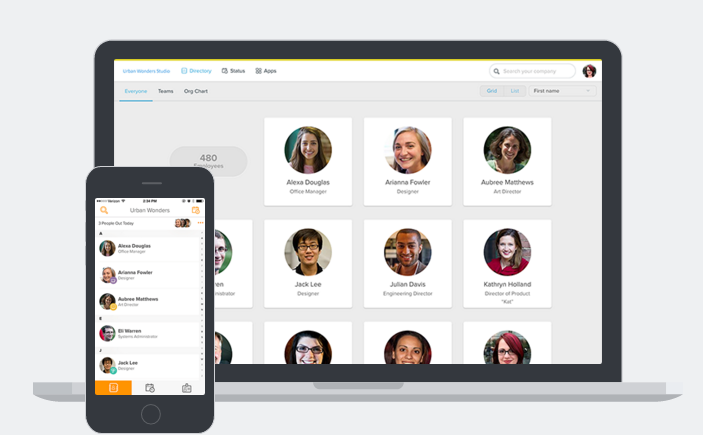
Programs like Pingboard fit together perfectly with Apple’s classroom specific shared device programs that use a Photo ID system to show which students have logged on to their device. This can help keep everyone accountable.
Running The Classroom
It’s not enough just to put an iPad in the classroom. A smoothly running class requires a range of tools. This is where the Classroom app steps in – a fully functional teacher center for organizing lesson plans and tracking student performance over time. The Classroom app will also make it easier for teachers to repeat lessons during their next teaching cycle, quickly summoning up old notes for editing and use. This beats piles of manila folders, anyway.
Writing Development

Perfect for literacy coaches, high school English teachers, and college composition professors, the Confer app allows instructors to take notes on individual student writing conferences, letting teachers monitor writing projects at every step of development. Part of what makes Confer so great, though, is that it doesn’t provide too many options.
Rather than offering endless organizational tools and tagging options for your notes, Confer offers a three-part system. Instructors tag each set of notes with information regarding the student’s strength, the take away teaching point, and the next step for that student. This is a case where constricted options are better than open ended ones and many teachers see these tags as the perfect stepping stones to better student groupings for collaborative work.
Reading, Writing, Arithmetic
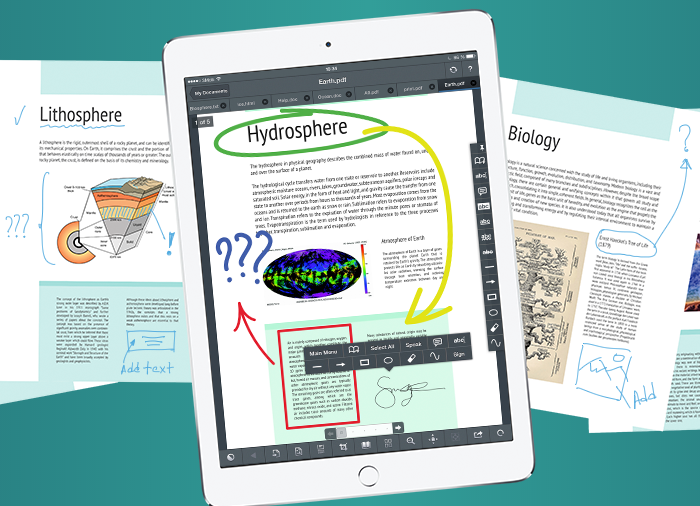
Even beyond student assignments, teachers have an endless array of documents to read – staff meeting minutes, memos from the office, secondary sources for teaching – the list goes on and on. This makes having the right reading tools on your iPad absolutely vital. As far as PDF readers and annotation tools go, GoodReader is ideal.
Although it basically only works for PDFs – you can read a Word document but not annotate it – the program offers Adobe Acrobat-style features and flexibility for a low cost. The program supports both commenting and free form mark-ups. Just be sure not to doodle on your documents!
After several years of “underperforming” in the education sector, Apple finally seems to be fully classroom-ready. Students are excited to have engaging tablet activities and teachers are empowered to oversee use every step of the way. This is classroom technology at its best.




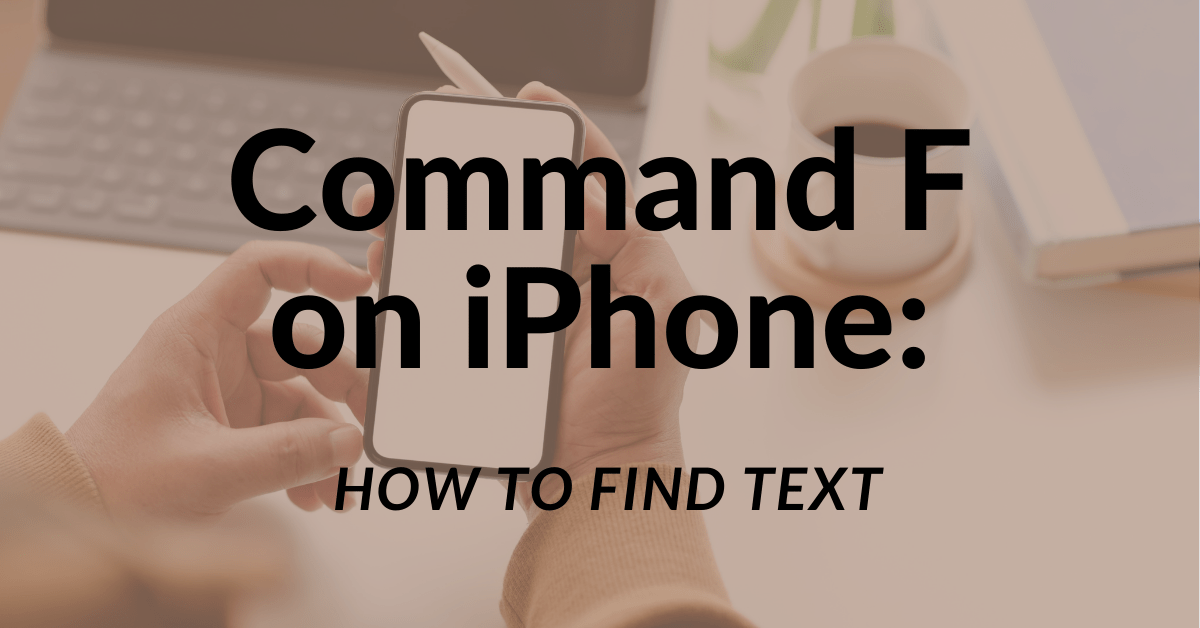
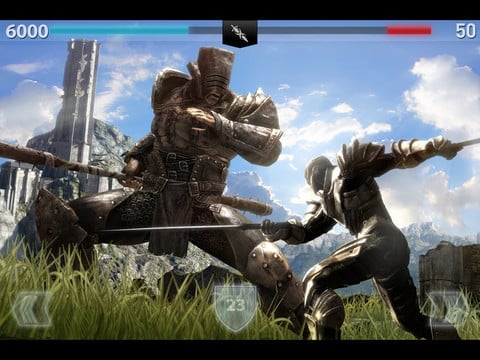
3 thoughts on “How iPads Are Becoming the Educator’s New Best Friend”
If you’re looking for a tool to organize your school information you can give our web based org chart tool a try. You can include pictures and there are many templates to get you started. Plus we provide deeply discounted pricing for educational institutes.