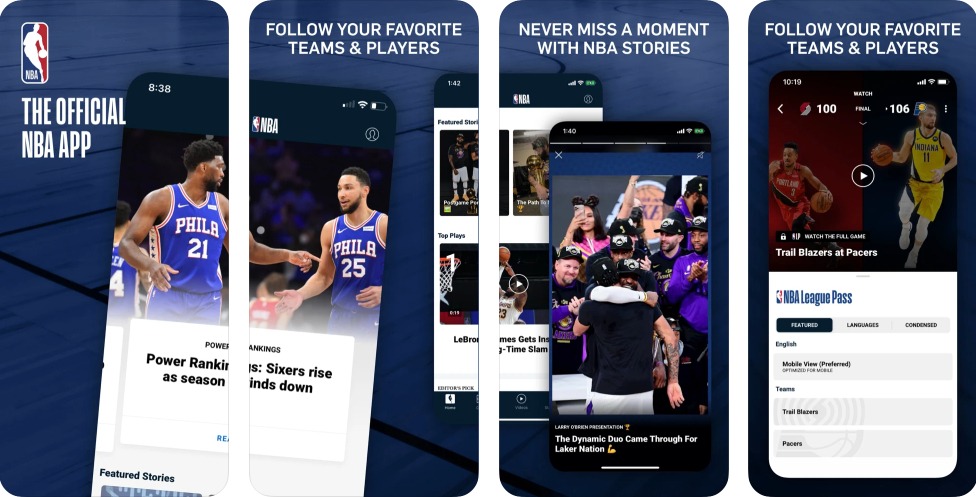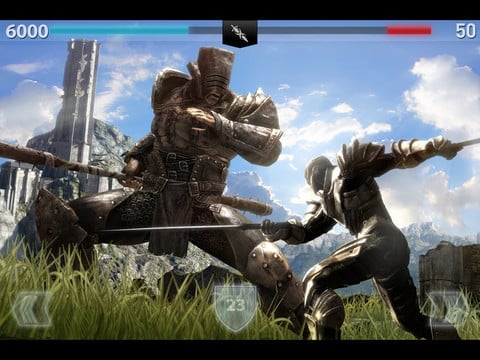The end of the NBA regular season has got every basketball fan reeling with excitement because its closure indicates that the playoffs will be starting soon. People with cable TV can just turn their TVs on, sit on the couch with a bowl of chips, and get ready to watch the games. But what about people on the road?
Fortunately, you can also get to watch the playoffs with just using your iPhone! There are a plethora of streaming options that you can choose to watch the playoffs wherever you are. The best choice for iPhones would probably be the NBA League Pass. It’s a streaming service that updates you on the latest NBA news, scores, and stats. The best part is that you get to watch all matches live straight on your iPhone.

Although it comes with a price, you only have to make a one-time payment to get access to the whole season. So how do you avail of the NBA League Pass? You have to download the NBA game app, which is free. Then, you can upgrade within the app to avail of the NBA League Pass by paying the fee.
The fee is not that cheap especially if you want to watch the whole season. However, if you only want to see the playoffs, you can get a special discount. Simply pay late for the playoffs only and you’ll be charged less. If you’re not sure yet if the service is worth the price, you can avail of the trial for one day free of charge. After this, you can decide whether you’d be willing to pay for the subscription or not.
Are you a Sprint customer as well? Because if you are, then guess what? You can also avail of a 20% exemption! This means that you also get to pay less and you’ll still be able to watch the whole NBA playoffs season. Do note that this offer is only applicable for iPhones, so it won’t work if you want to use your iPad.
Once you’ve availed of the NBA League Pass, you’ll now be able to watch the NBA 2021 playoffs live on your iPhone. Something you need to take note of though is that there are blackout restrictions applied, so that means you might not be able to watch your home team. That is unless you’re located outside of the blackout region.
If you’re not, you can opt to get the MLB version of League Pass. With this version, you can bypass the blackout restrictions as well. On the other hand, if you don’t avail of the NBA League Pass and just choose to use the NBA Game Time app, you can still have access to updates, but you won’t be able to watch the games live.
You don’t need a Wi-Fi connection to be able to fully enjoy the features of the NBA League Pass. It can operate on 3G and 4G as well. As long as you have a stable, solid internet connection, you won’t have an issue with the live streaming of the NBA playoffs. Do note that if you’re on data and it’s not unlimited, you might drain your data bank quite easily.

Aside from the NBA League Pass, you can also use other apps to watch the NBA games live. You can download and use the ESPN app for this purpose. It’s also free to download and you can stream the games live without the extra fee.
However, if you do have a choice, watching the NBA playoffs would definitely be better on TV instead of on your iPhone. For one, the resolution is drastically improved when watching on TV. If you have a cable subscription, you should have no issues being able to watch the NBA playoff games live. This includes Dish Network, Google Fiber, Cox, Comcast, Verizon FIOS, and Time Warner Cable.
On the other hand, not all cable plans have the same right channels that you need. So this is something that you have to check. You wouldn’t want to miss out on the important games, after all. If you don’t have a cable subscription and still wish to watch on your TV instead of your iPhone, you can opt to get a Roku streaming box. Either that or get an Apple TV. A PlayStation or an Xbox also allows you to watch NBA games.
Nonetheless, if you really don’t have a choice, being able to stream the NBA playoffs straight on your iPhone would definitely come in handy.