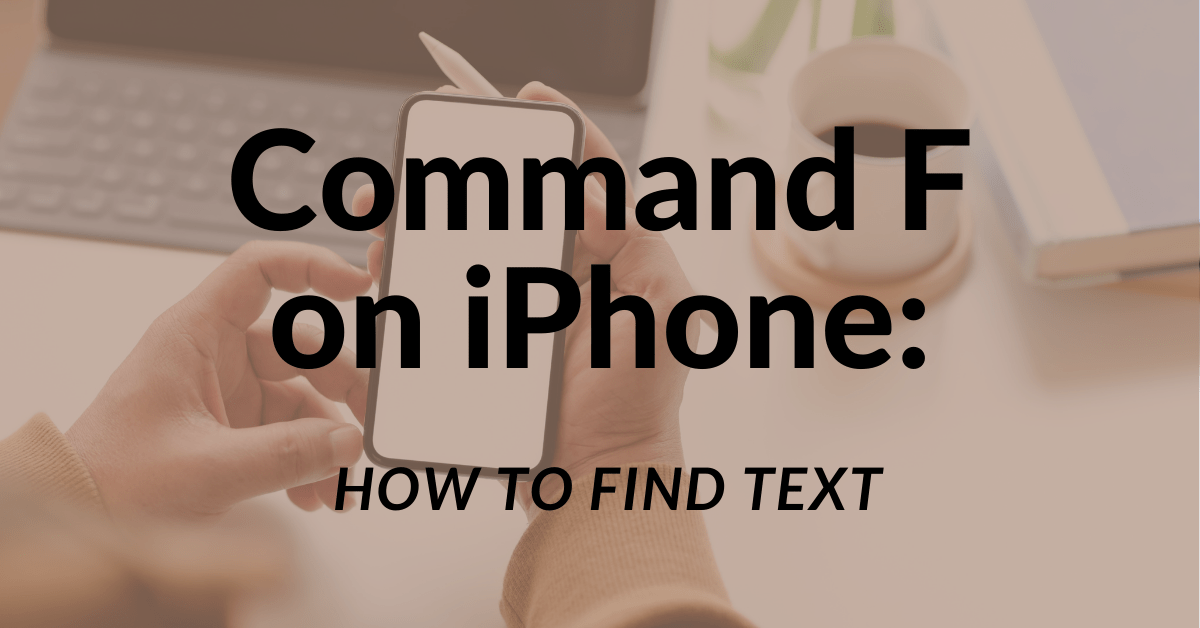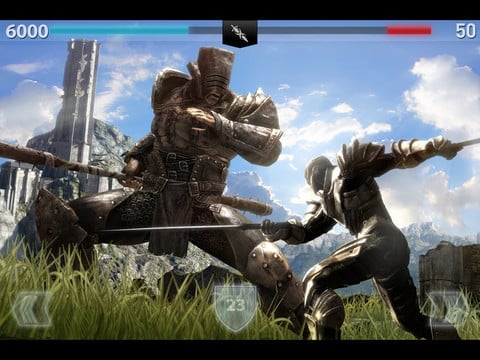So you have already downloaded the YouTube app on your Apple device, and now you’re ready to make a step further – video editing. Edit your videos to make them more dynamic, gripping, and suitable for YouTube’s demanding audience. Besides, the ability to edit your videos directly on your iPhone or iPad can make you more mobile and enrich your video making experience. We’ve made a list of apps for YouTube editing that can make you an experienced vlogger in no time!
VivaVideo
One of the top video editors in the App Store nominated ‘Best Free Video Editor’ by iOS bloggers, VivaVideo is the perfect choice for beginners. It has an in-app camera that lets you shoot your videos right from the editor, although the grabbing-from-device system also works great. The camera enables you to build one of up to 60 effects directly into your shooting. And you can always download additional effects and add them to your effect library.
As for video editing, VivaVideo makes the whole process intuitive and smooth. You can choose between Quick and Pro modes that differ in the way of montage, frame rates, and effects. Use a variety of filters, effects, and titles to make your video look vibrant and smart. There’s also a set of audio settings: you can add a music track to your video or dub its original audio track. The app saves all the stages of your editing progress, and you always can proceed with your editing after answering a call or scrolling your social network timeline.
Magisto Video

Magisto is another ‘video editor for YouTube’ app, but you can use it to make videos for any other platform. It started out as a basic online editor, but with time its creators have managed to make a universal tool available for any platform and editor skill. Powered by AI, Magisto can smartly automatize your videos according to your editing level.
Video editing process with Magisto consists of three steps. First of all, choose media files from your device library: those could be some funny moments you’ve managed to shoot with your phone camera in the street, a set of photos, or your screen videos. On the second editing stage, you will have to choose a video style or soundtrack from the Magisto library and leave the rest to the AI editor. The smart technology will complete your editing project based on the analysis of media files provided. The most natural editing process you’ve seen in your life!
WeVideo
WeVideo is a free video editor with the most compact design and a set of great editing tools. The app gives you opportunities for creating and viewing high res movies on many platforms. Supporting multiple formats of video, audio, and images, it lets you mix them up and turn into a short film in a few minutes. Cloud storage, 720p video resolution and JumpStart technology make the whole video making and sharing process easy and amusing.
With additional Mobile Pass upgrade, WeVideo opens up some of the next-level features, like Green Screen, Motion Titles, and a set of in-app graphics that bring it to the next level of editing YouTube videos. Apps like this are not so easy to find on the oversaturated app market, but they’re worth the search. The videos made with the help of WeVideo can be quickly shared on such social media platforms as YouTube, Facebook, Instagram, and Twitter. For additional features look for online WeVideo editor.
KineMaster

A professional video editor and one of the most downloadable apps in App Store, KineMaster offers a full set of pro video editing features, but is quite user-friendly and won’t scare you off even if you’re a complete beginner. Its features collection is quite impressive: you can control video frames and speed, add transition effects, zoom and pan the still image, add filters for video and audio, and choose additional graphics. The basic functions are pretty easy to deal with, but we’d recommend you to familiarize with the in-app user’s guide if you want to get to the core of advanced level.
KineMaster has been praised in reviews by both the Freepps.top app experts and regular iOS users. The process of uploading your newly made video to one of the media platforms takes a little bit longer with this app, but your YouTube uploads will surely look more refined.
Splice

Here’s an app made by GoPro using cutting edge technologies of video editing. In several years of its existence, it has won a bunch of rewards and got invariably complimentary reviews from the audience. Perhaps, it’s the most successful app in merging simplicity and professionality and bringing the tools of a desktop video editor to the screens of iPhones and iPads. The design is mainly intuitive, and you can quickly get to the in-depth functions like slow motion, trimming, and advanced audio editing.
Splice is your first choice when it comes to making a music video or to synchronize your video and photo files with audio tracks. It uses the unique technology of triggering the video transition based on the beats of the audio track you’ve chosen. The Splice audio library is quite impressive, but you can always select an audio accompaniment from your own music files. And you can upload your video straight to all the leading media platforms in a couple of moments. After you’ve finished editing, open YouTube app and enjoy your newly made Splice video!
Make Your Choice
We hope that we’ve made it clear for you what’s in the world of editing videos for YouTube and wish you all the best in your video blogging! For more options check out professional reviews on other video editing apps from the critics on Freepps.top and other tried sources. If you want to make the next steps in video editing, look for info on encoders and converters.
About the author:
Daniel Wilson is an owner of Freepps.top apps and a mobile video amateur. He loves making funny videos of his family and friends.